PDF to image
Instantly convert the pages of a PDF to image files - online
Convert PDF to JPG
Convert many PDFs to images
Convert each page of a PDF to images and save them separately
Pages are instantly converted into high-quality, loss-less images: no noise, no graininess, perfect quality.
1
Drag & drop a single file or a batch of PDF documents and each page will instantly be saved as an image
2
Convert all pages of a PDF to images, or select only the specific pages you need
3
Instantly download the extracted images individually, or as a batch
All PDF to image conversions happen online, no need to install any software, no registration - 100% free.
No limits on the number of PDF to image conversions you can make
Extract all pages, or visually select only the ones you need
See the results in real-time before you download them
Our mission
We try our very best to make cool things which people find useful. All over the world, every day, we help thousands of people save their valuable time through the use of our tools.
PDF to image is brought to you by the team which also brought you:
We will never charge for our services, we will never share your document data - that is our solemn promise. We offer our services because we thrive on solving challenges which bring real value to people's lives. We hope you like our work!
Easy-to-use Graphical Interface
Convert all pages of a PDF into images of high-quality, and download them one-by-one or all at once.
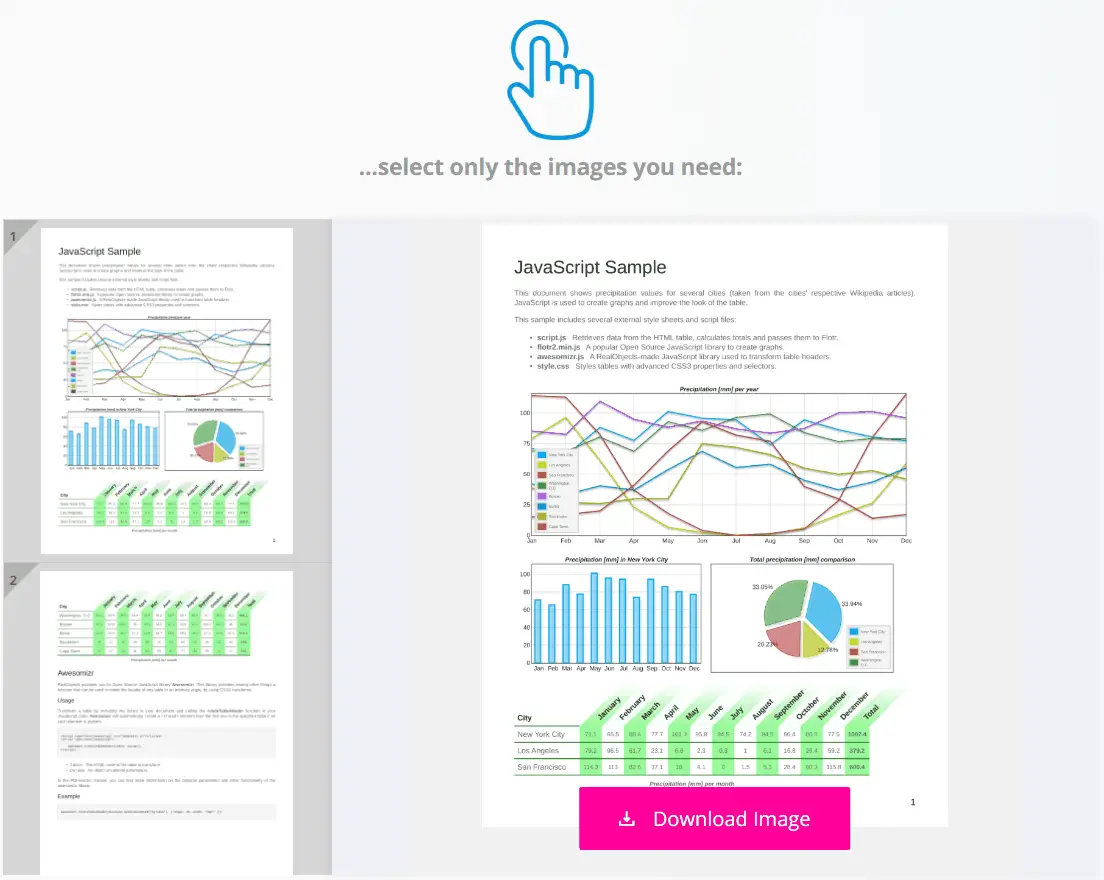
100% Confidential & Secure
We do not keep your files or share your data with anyone. We remove all documents from our servers 30 minutes after being uploaded. Your documents' security and confidentiality is our number one priority, and our privacy policy is 100% crystal clear on this matter.
Works with any PDF created on any platform and with any OS
Our cloud does all the heavy lifting, not your computer. As an online application, you do not need to worry about any compatibility issues with your system.
Blazingly Fast & Feature-Rich
Quite possibly the fastest and most robust way to convert PDF pages into image files.
Frequently Asked Questions
How do I convert a PDF into JPG for free?
- Click on “Convert PDF to JPG”.
- Select or drag & drop your PDF file into the form.
- Your PDF will be instantly converted into high-quality JPG images on the page within seconds.
- To save all PDF pages as JPG images, click “Download All Pages as Images”, or
- To save individual PDF pages as images, click on the desired page preview, and click “Download image”.
How do I convert a PDF into PNG for free?
- Click on “Convert PDF to PNG”.
- Select or drag & drop your PDF file into the form.
- Your PDF will be instantly converted into high-quality PNG images on the page within seconds.
- To save all PDF pages as PNG images, click “Download All Pages as Images”, or
- To save individual PDF pages as images, click on the desired page preview, and click “Download image”.
Is my PDF file kept secure and private?
- PDF documents are converted into JPG or PNG images directly on the page (in JavaScript code). No upload to our server is required.
- Your files never leave your computer.
- No installation required.
- No registration required, no personal data is gathered.
- No file size limits.
How to convert PDF to JPG on Windows for free?
- PDF to JPG conversion is supported on all OS platforms, including Windows, Mac, Linux, Android, and iOS.
- Simply click on “Convert PDF to JPG”, or “Convert PDF to PNG”.
- Select or drag & drop your PDF document.
- Images of the PDF pages will instantly appear on the page without even uploading to our servers.
How to convert multiple PDF files into images in a batch for free?
- Click on Batch Convert PDF to Images.
- Select whether you want to convert your PDF pages into JPG or PNG images.
- Select or drag & drop your batch of PDF files into the form all at once.
- Images of each page of each PDF document will be converted instantly.
- Save all images of all documents as a single ZIP file, or save each document's image set as a separate ZIP.
